You ask yourself how to create an NFT ? Well, here you will find the answers to the questions that many are asking. As a hot cryptographic trend, NFTs are at the center of all the attention. Indeed, given the current craze for these digital assets, it is normal to wonder how to create a Non-Fungible Token.
We will therefore detail the steps to create an NFT, from its conception to its sale.
Summary
Quick definition of an NFT
Before we get into the nitty-gritty, you need to understand exactly what we're talking about. Go and read the complete article to understand what an NFT is in order to have all the basics to understand what will follow. To summarize in a few lines, the NFTs are digital assets that exist thanks to blockchain technology. It allows to store data in a decentralized and secured way. It is unforgeable, immutable and totally transparent.
NFTs are unique and non-replaceable and your purchase transaction on the blockchain is visible to everyone and unalterable. Thus, you can justify the authenticity of your NFT and prove that you are the owner. An NFT can exist in different forms (digital artwork, video game element, image, music, etc.).
What software should I use to create an NFT?
There is no specialized software for create an NFT. Everyone can create their art with the means they want. If you are a graphic designer, an artist or in the field of art in general, you already use tools that will allow you to create your NFT. You can use the classic Adobe Character Animator, Illustrator, PhotoShop, After Effects, a sound recording software, etc. You may as well decide to create an NFT on Paint. 😅
💡 Good to know: for a digital work to become an NFT, it must be signed with a smart contract on a blockchain.
Create an NFT directly on a marketplace
It is very simple to create an NFT and offer it for sale on a marketplace. There are different marketplaces powered by different blockchains. Today, the blockchain that includes the most transactions related to NFTs is the Ethereum blockchain. The 2 most important marketplaces on this blockchain are Rarible and OpenSea which you may have already heard of.
On Opensea, you can create an online store of NFTs and customize it by creating collections, etc.

The advantage of these platforms is that you don't need to know anything about blockchain (although it's still interesting for you to understand what ecosystem you're placing your creation in).
Important to know: creating an NFT on a marketplace and putting it on sale is not free. Indeed, each action carried out on the blockchain generates a cost. The fact of engraving in marble information on the Ethereum blockchain costs quite a lot, it is called "gas fees". These transaction fees are mandatory and must be paid in the native crypto-currency of the blockchain.

Configure your wallet MetaMask
If you don't have a wallet MetaMask yet, this is where you should start. The first step to create an NFT is the creation of a portfolio. This allows you to perform actions in the blockchain (buy an NFTpay the gas fees etc.).

Creating a portfolio is very easy and free. Just log on to metamask.io and download the application. You will then install the Chrome MetaMask extension (I recommend that you use Google Chrome as your browser).
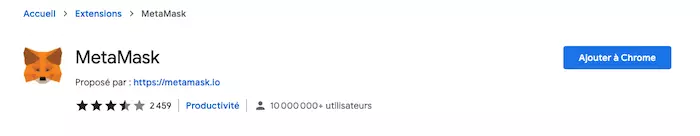
Keep your passphrase carefully, it will be useful to recover your wallet if you forget your password. What exactly is this wallet for? Well, it doesn't directly store your crypto-currencies or your NFTs, but your private keys useful to perform transactions. Indeed, all crypto-currencies and NFTs are stored on the blockchain. They are then linked to your wallet ID which designates you as the owner.
Need a more detailed tutorial? ➡️ Create a wallet MetaMask step by step.
Create an NFT on OpenSea
Let's take the example of a creation on OpenSea as it is one of the largest sites for buying and selling NFTs ($5 billion in volume by January 2022). This marketplace offers cross-blockchain support on Ethereum and Polygon. But whether you choose OpenSea, Rarible or Mintable, be aware that the creation of an NFT is relatively intuitive.
- Step 1:
Go to the platform opensea.io.
- Step Two:
Click on the "Create" button in the menu bar.
- Step Three:
Connect your wallet MetaMask to OpenSea.

- Step Four:
Upload the file you want to tokenize and fill in all the required fields of the form.

- Step Five:
Determine the number of copies, write a description, define the properties of your NFT, the collection, etc.
- Step Six:
Click on the "Create" button once you have entered all the required elements.
Selling an NFT that you have created
Define the conditions of the sale on the pricing page: fixed price or auction. You can also decide if you want the price to decrease with time and other parameters.
To put your NFT on sale and list it on OpenSea, you will need Ether to pay the gas fees. Note that the marketplace will get a small percentage of your sale.
Until the sale is effective, your NFT will not be stored on the blockchain, but on the marketplace, which then serves as a transit platform. When your NFT finds a buyer, the buyer will also have to pay gas fees to validate his transaction and register it on the blockchain (mint the NFT).
⬇️ Bonus explanations if you don't own any crypto-currencies yet ⬇️
Buy crypto currency on Binance to sell NFT
If you don't already own ETH (or a blockchain-native crypto-currency you want to use) on your wallet, you'll need to buy some. And if you don't own any crypto-currencies yet, you'll need to register you on a exchange.
To do this, we recommend Binance.
This is one of the most well-known exchanges, where you can buy and sell crypto currency. Of course, there are other exchanges just as good (CoinBase for example), but our preference is for Binance, simply because it is the exchange that we use and we are very satisfied with it.
You must create your account on Binance. It's pretty simple, just follow the instructions. Then, to buy Ether, it's pretty simple too, but if it makes you feel better, you can look for video tutorials on YouTube.

By the way, for your information, Binance also has its own marketplace of NFTs. It is not necessary to have a wallet MetaMask, but be careful, the blockchain concerned will then be Binance Smart Chain (not in Ether, but in BNB).
Securing your NFTs with wallet hardware
Especially if you are an artist and have mint your NFTs, if you are known for your art or if you feel that your NFT has a very high market value, then you should absolutely protect your work from piracy.
Your private keys are stored on your wallet MetaMask and even if you are extra careful, it is still a digital storage, subject to hacking or human negligence.
An advice: NEVER validate the access to your wallet MetaMask if you have any doubt.
Other recommendation: Store your private keys on wallet hardware, as a Ledger key.
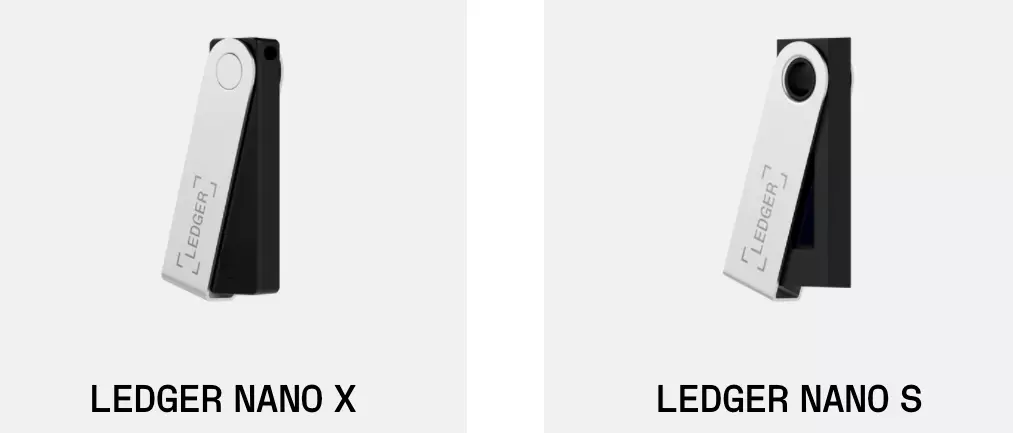
This is the the most secure solution to store your private keys. The Ledger acts as a physical safe that protects your digital assets. You keep this physical wallet in your home (or anywhere). This Ledger key is protected by a pin code (between 4 and 8 digits) that only you have. This means that if someone physically steals this key, the thieves will not be able to do anything without your code.
That's it, that's the end of this mini guide, I hope you found it useful. Now you can create an NFT easily ! Now it's your turn 😉 If you have any other questions, go read our general article to understand everything about NFTs.

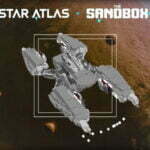












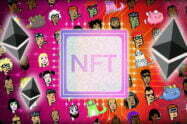



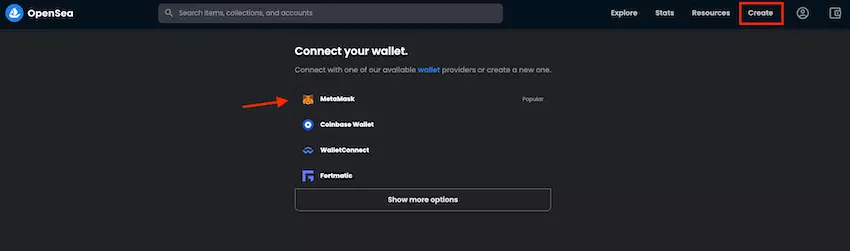
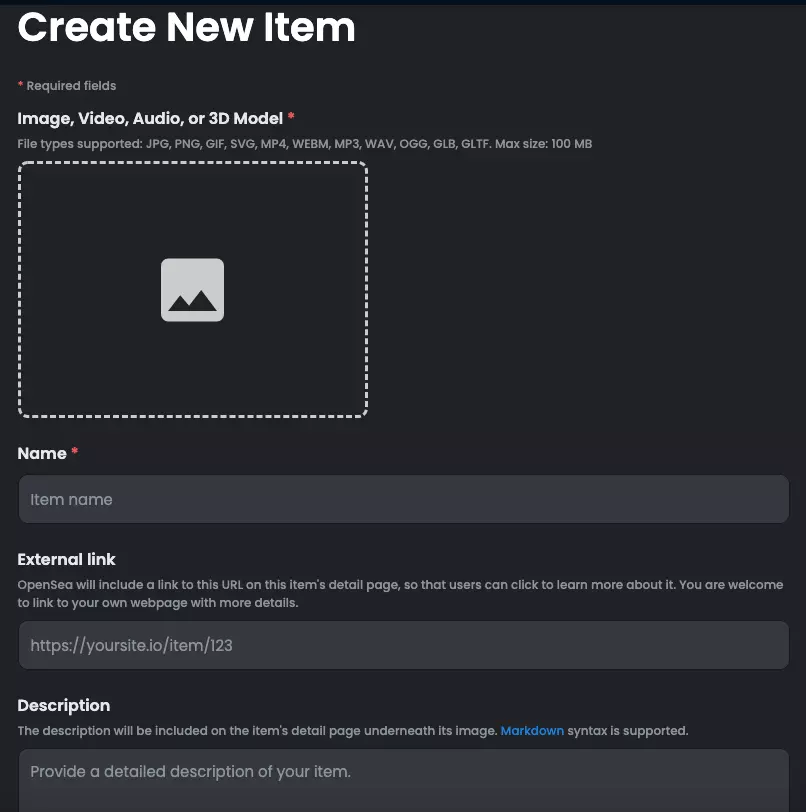



















Add Comment