The metaverse The Sandbox is overrun by zombies and infested with the undead and other creatures! As an apprentice of Guild of Guardians, you have been chosen to carry out the difficult task of defeating the invaders in this Challenge Save GOG HQ. So don't wait any longer, go for it and complete your mission. Not satisfied with your score? Then try again, make a better time, defeat more mobs and try to die less. And if you feel like it, you can even explore the corners of the GOG HQ in The Sandbox. So, are you ready?
Summary
Prerequisites to participate in Save GOG HQ
To participate in this faction challenge, it is not very complicated, here are the prerequisites:
- Have a PC running Windows.
- Have access to the Internet and a browser (Chrome ideally).
- Have a wallet MetaMask and the Chrome extension.
- Create an account on The Sandbox and customize your avatar (linked to your account MetaMask and an email address).
- Download and install the free Game Maker software.
The recommended PC configuration is as follows:
- OS : Windows 10 (Windows 7 at least),
- Processor: Quadri Core 6GHZ,
- RAM: 8 GB (minimum 4 GB),
- Disk storage: 2 GB of free space.
How to access this GoG - The Sandbox challenge?
First of all, you should know that you will have until Monday, March 7 at 11:59 pm to complete your challenge and submit the form. That leaves you a big week from now. Discover the step-by-step procedure right now:
Step 1: Create a wallet MetaMask
You probably already have a wallet MetaMask. But if you are a newcomer to the world of Play to Earn, you may need to create one. I won't explain here the complete procedure to get this virtual wallet (it's very easy, don't panic). I prefer to refer you to my article how to create an NFT in which I explain it to you.
Step 2: Connect your wallet MetaMask to The Sandbox
Once your wallet MetaMask has been created, I invite you to go directly to the The Sandbox official website. Then click on Sign inat the top right of the screen, to connect your MetaMask.
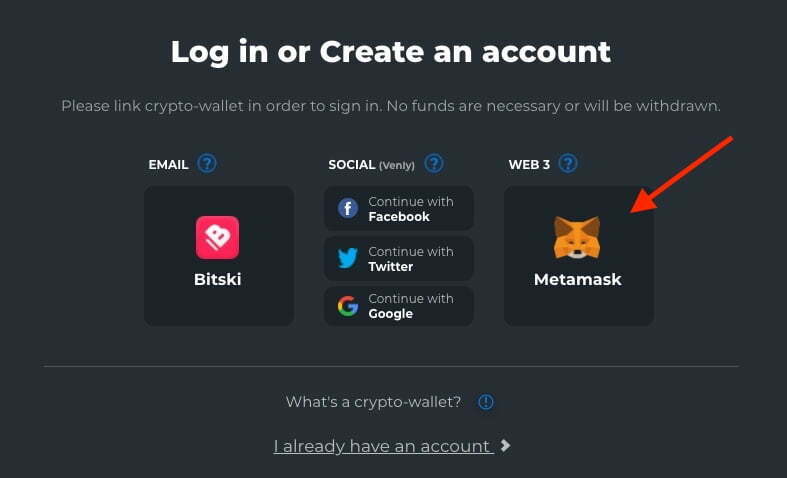
The MetaMask extension in your Chrome browser will ask you to sign in to The Sandbox. This is normal, go ahead.
You will then be asked to enter an email address and a username. Do so, then click on the Create an account. You will be asked to create a password to access the Game Maker, please do so as well.
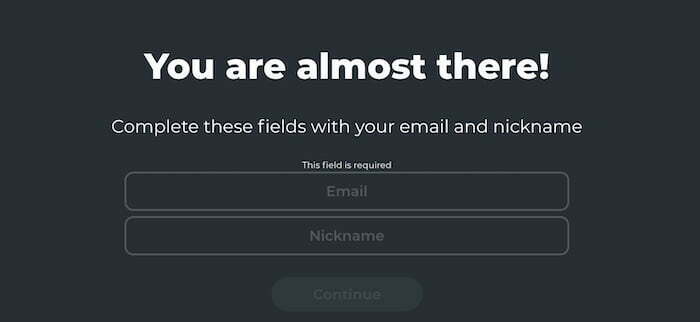
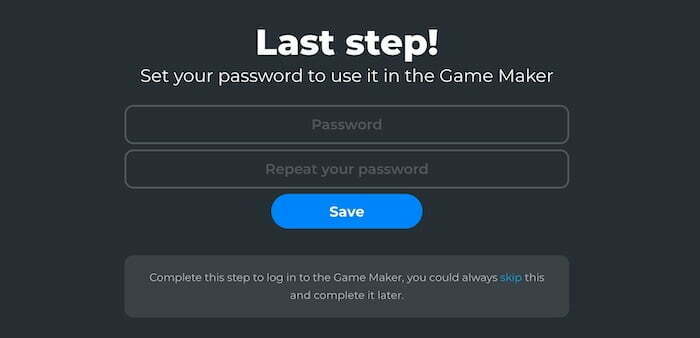
You are now connected to your The Sandbox account and your MetaMask too.
Step 3: Create your avatar The Sandbox
To create your avatar in The Sandbox, it's very simple. Click on your profile, top right, then on Avatar in the drop-down menu. You land in the Avatar Creator. I let you have fun, you will find multiple possible customizations.

Step 4: Download Sandbox Game Maker
Game Maker and a The Sandbox tool to create 3D environments and games, and all this, for free. No code is required, everyone can contribute to develop this vast metaverse.
Click on the tab Create in the right-hand menu. Then, on Download, to download Game Maker.

Then open the downloaded file (you will probably have to unzip it). Follow the installation process, then open Game Maker via the shortcut created on your desktop. Run it as a director (right click on the shortcut).
Enter your username, password and click on Login.
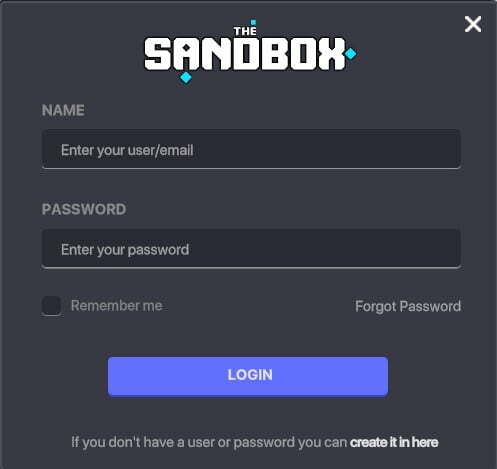
Step 5: Find GOG HQ
Now that you are logged in, go to the Drafts Gallery (top right). Then, look for GOG HQ in the gallery. It's a bit tedious, as there is no search function yet, so you'll have to search by hand. For my part, it was located on page 526.

Step 6: Complete the Save GOG HQ challenge
If you are new to The Sandbox, we recommend that you complete the tutorial. When you enter the game, turn left and go down the stairs.
- Once you have done this optional tutorial, take the right portal Save GOG HQ.
- Be sure to talk to the 2 characters who will give you quests, to properly activate the two challenge quests.
- Take a screenshot from your victory. Don't forget because you will be asked to attach it to the form!
- Complete the dedicated form.
Save GOG HQ🏆 winners' awards.
🥇 Prize pool 1: 5 000 GOG Tokens
- 1st place: 45 % of the total prize pool (23 random winners of 100 tokens GOG each)
- 2nd place: 30 % of the total prize pool (15 random winners of 100 tokens GOG each)
- 3rd place: 25 % of the total prize pool (12 random winners of 100 tokens GOG each)
Reminder: To be eligible for this award, you must complete and submit the challenge completion form with your screenshot.
🥈 Prize pool 2: a Guild of Guardians NFT shield (only usable in The Sandbox)
1 Mythic, 2 Elite %, 10 Warrior % and all others will be "normal" rarity. They will be distributed later to all players who complete the "Save GOG HQ" challenge. Of course, you won't have any other way to get it later.
🥉 Prize pool 3: 1 000 GOG Tokens
- 1st place: 45 % of the total prize pool (9 random winners of 50 tokens GOG each)
- 2nd place: 30 % of the total prize pool (6 random winners of 50 tokens GOG each)
- 3rd place: 25 % of the total prize pool (5 random winners of 50 tokens GOG each)
Good luck to you!

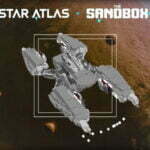












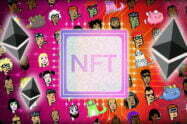



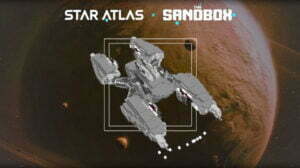
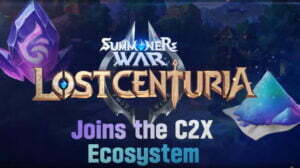



















Add Comment