Illuvium has just released version 2 of its staking platform. We thought that a small presentation and a guide of staking would be interesting for those who want to start. This new platform is more ergonomic, more fluid, more user-friendly while offering new features. In addition, gas fees are lower and some bugs have been fixed.
You can now make staking of tokens ILV on a single dashboard and in just a few clicks.
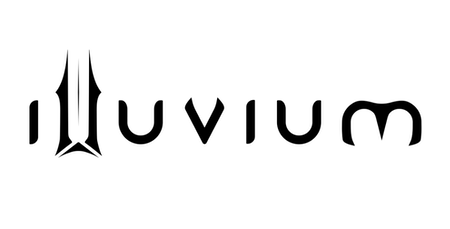
Summary
Illuvium staking V2 : what is it ?
If you are new to the industry, you may not yet be familiar with the staking principle. In this case, I invite you to read our glossary of terms blockchain. You will also find other vocabulary words that should help you understand this whole ecosystem.
Illuvium's staking platform has therefore evolved into a V2 that is much more interesting for users. The principle remains the same, by blocking a certain number of tokens ILV, you will be able to collect a return. Among the new features, you will have the possibility to claim rewards of several pools in a single transaction.
The new dashboard allows you to have an overview of the life of the token and your investments: prices, market cap, estimated number of holders, the total amount put into staking, schedules, etc.
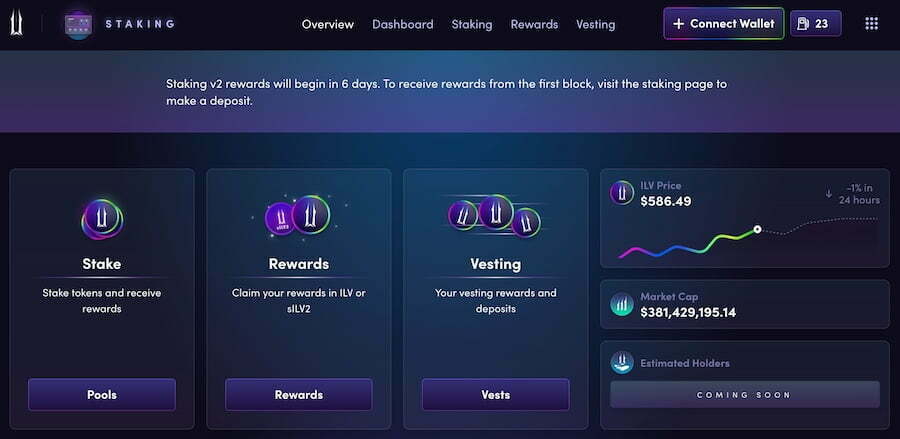
Illuvium staking V2 : Steps to follow
Before starting, always make sure you are on the official website of the staking of Illuvium to avoid running into a scam.
Step 1: Connect your wallet
Once you are on Illuvium's staking site, click on the top right corner on Connect Wallet. Next, you must choose the portfolio you wish to associate. 3 options: a wallet navigator as MetaMask or Trust Wallet, a wallet Web or a hardware like Trezor.
Make sure that your wallet is connected to the Ethereum network, otherwise it will not work.
Pretty cool, Illuvium has provided a little pop-up series that explains how it works.
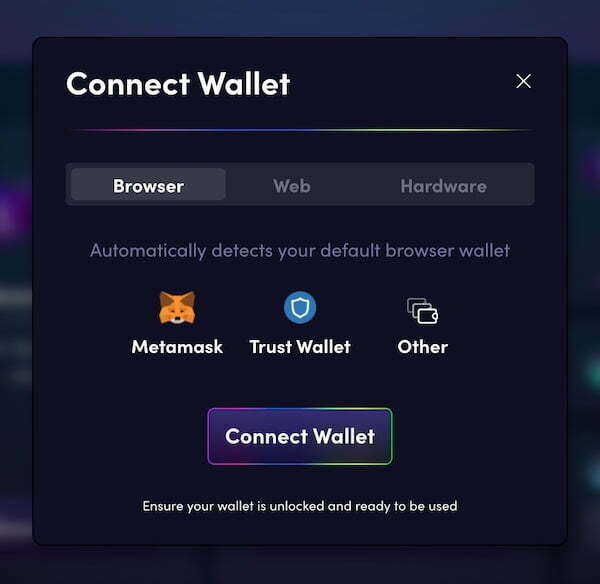
Step 2: Go to Staking
Now that your wallet is connected, you can go to the Staking tab of the menu. You must then choose the pool you are interested in: ILV Pool or ILV/ETH Pool.
The pool ILV is a single asset pool that requires depositing token ILV. The pool ILV/ETH requires you to deposit token ILV and ETH on SushiSwap. In return you will receive a token which proves that you have stake these 2 tokens, a token SLP (Sushi Liquidity Provider). It is thus this token that you will stake on Illuvium. You must therefore have as many ILVs as ETH (in monetary value) to choose this pool from staking.
Of course, the returns are much higher if you choose the pool ILV/ETH. The major disadvantage is that it is subject to impermanent loss (very schematically, losing total value if one token evolves more strongly than the other).
If you are a total beginner in the world of DeFi, it is safer to do your staking on the pool ILV.
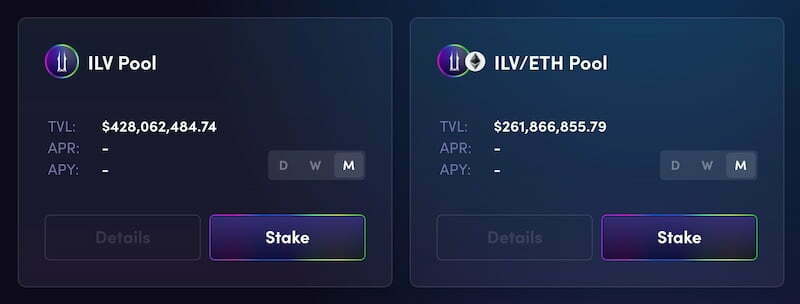
Step 3: Choose the amount and duration of your staking
You will need to lock in your tokens for a mandatory minimum of 1 month and a maximum of 12 months. Of course, the longer the duration, the better the rewards.
A MetaMask pop-up (if it is your wallet) will appear. It will be necessary to confirm the transaction and pay the gas fees in ETH to register the information on the blockchain.
When the transaction is validated, a pop-up window appears: Transaction Completed.

Step 4: Choose how to claim your rewards
Go to the tab Rewards. Choose how you want to collect your rewards, then click the corresponding button. You can collect them all at the same time if you wish.
ILV performance awards are calculated on a 12-month basis of staking. sILV2 Rewards will be available for use in the game once it goes live. Revenue Distributions are unlocked and can be claimed as soon as they are available.
To collect your winnings, click on Claim Selected Rewards. A MetaMask window will open, you must confirm the transaction and pay the required gas fees.
Finally, you can go to the tab Vesting, to see your investments and your return.
Official Illuvium tutorial for the staking V2
Here is the official video explaining the staking V2 on Illuvium :
This is the end of this guide on staking V2 from IlluviumI hope you found it useful. Please let me know in the comments if you would like to see more guides like this. I had also explained the staking on Chumbi Valley and many of you have already read it.

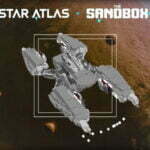












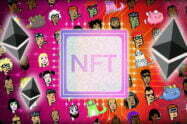
























Add Comment